Hello Friends, Welcome to GSMFirmware.in Here you will get the Samsung Galaxy GT-S7562 Csc File Download of Latest file version 2016. We are ready here to provide your desire Android files free Download.
if usb debugging not enabled
try
first press power key suddenly press vol plus and home key (center key )
after on display release only power key not vol up and home key
after that phone show whipe data factory reset
use up down for volume key
press power is for ok
if not success this method
try this 100% successfull method
press vol down + power then press vol up
mobile in download mode
select file in csc and press start
first put phone in download mode prees vol-and home and
power key then phone come in download mode then just open odin and write only
csc file here is
Samsung S7262 CSC Download - Download - 4shared - Sanjeev
Chauhan
If you want to require knowing more about Samsung Galaxy GT-S7562 Csc File Download file Resource or updates. Please ask to us via our contact us form or comment box. Please make sure that, you don’t send Personal information via the Comment box. Thank you for being with us.

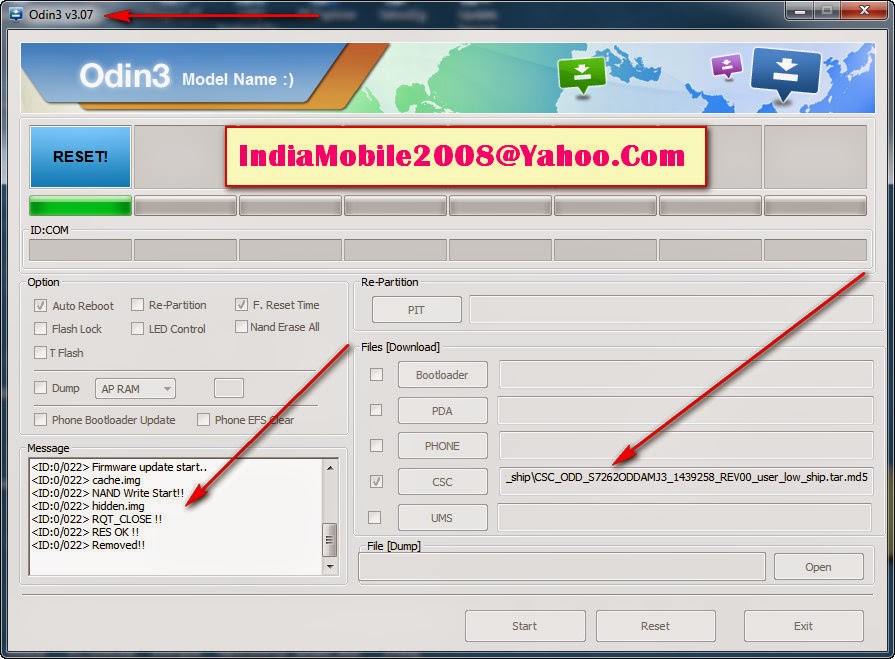









0 comments: